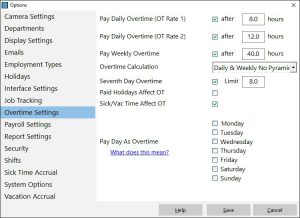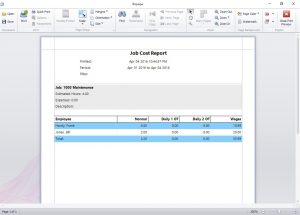Time Clock MTS is punch clock software that is easy to use and simple to set-up but powerful enough to streamline the employee punch clock data collection process in your business. You’ll find that Time Clock MTS will quickly become an integral part of your business allowing you to take the guess work or exaggeration out of paper time sheets, making your job easier, and enabling you to you reclaim control of your time and saving your business money. Let’s take a look at some of the features that Time Clock MTS offers.
Capture Accurate Punch Clock Data
- Punch in and out with a keyboard and mouse.
- Punch in and out with a touchscreen.
- Can be used with barcode badges, magnetic swipe cards, or proximity cards.
Customise the software to suit your business
- Fully configurable report headers and footers.
- Customise the main screen of the software.
- Flexible payroll and overtime setup.
- Unlimited number of holiday and sick days accrual schemes.
- Flexible and powerful overtime calculations.
Track Holidays, Sick Days, and Accruals
- Employees can request holidays and sick days from within Time Clock MTS.
- Record and track holidays and sick days.
- Powerful holiday and sick hours accrual schemes.
- Accrue by year, hours worked, length of service. Many other accrual options.
Automatic Overtime Calculations and Penalty Rates
- Daily overtime.
- Weekly overtime.
- Penalty rates by day or part of day.
- Flag any individual recorded employee punch to be paid as overtime.
Security Features to Eliminate Punch Clock Fraud
- Biometric fingerprint technology built into the software.
- Use a camera to capture employee images when they clock in and out.
- Employee PIN entry and powerful password system.
- Use our own dedicated internet time server to get 100% accurate punch in and out times.
Powerful Time Clock Reporting
- Dozens of built in reports.
- Reports can be printed and saved or exported to various different formats.
- Customise report headers and footers to include the data you need and exclude the data you don’t.
- Built in query engine to search your time clock database.
Share Time Clock Data Easily
- Define custom data export formats to suit your payroll software.
- Import and export employee records quickly and easily.
- Import and export jobs quickly and easily.